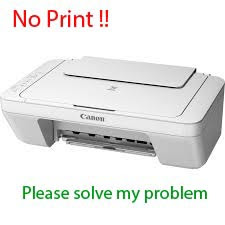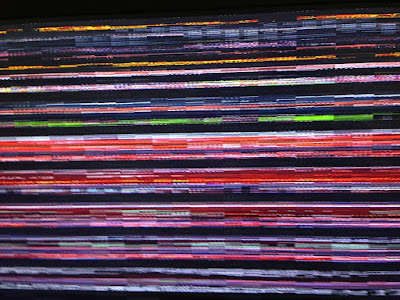It is painful to maintenance a printer specially ink jet printer. It should print regularly otherwise its head can block by the condensed ink. If the printer head is damage it can replace by another one but price is high and a new printer can buy. Another hardware problem is printer on but paper pulling LED is blinking and paper doesn’t pull in to the printer. Why?
1. Printer’s sensor does not work. Some times paper
jammed in the roller in that case if we try to pull the paper out of the
printer the sensor can damage.
2. Paper doesn’t keep properly to the paper tray.
Solution:
1. If the printer’s sensor does not work, we should go to
a hardware engineer who is specialist in printer. After changing the sensor it
would work again.
2. Keep paper appropriately to the paper tray.
3. If printer has no other problem, it will pull the
paper perfectly. And blinking will stop.
Finish
the computer hardware tips.